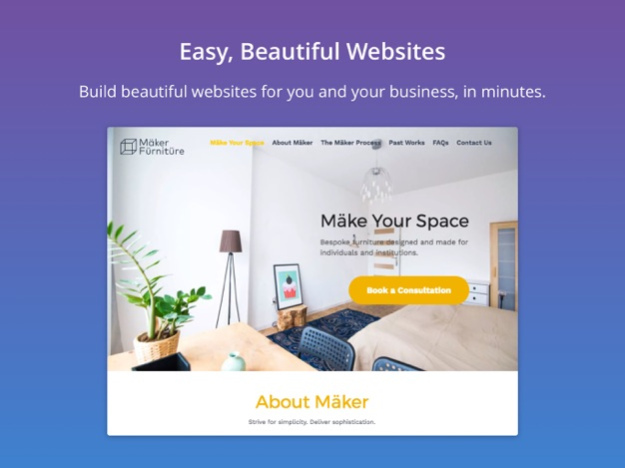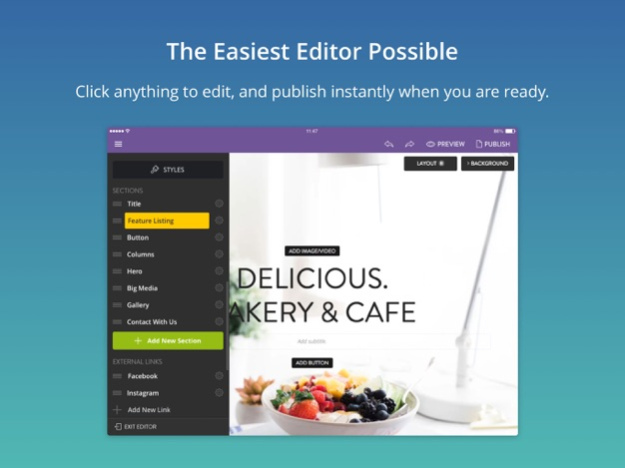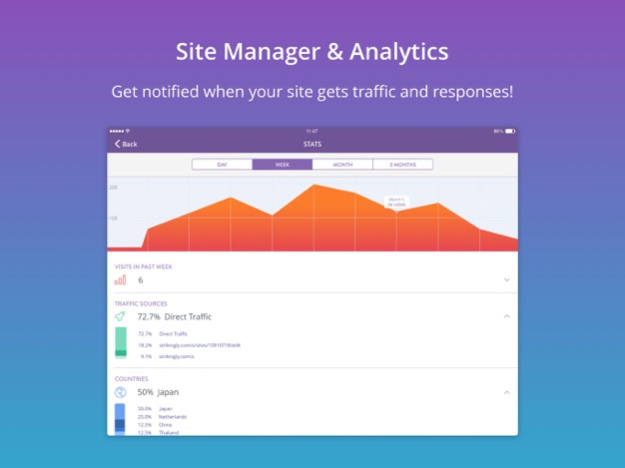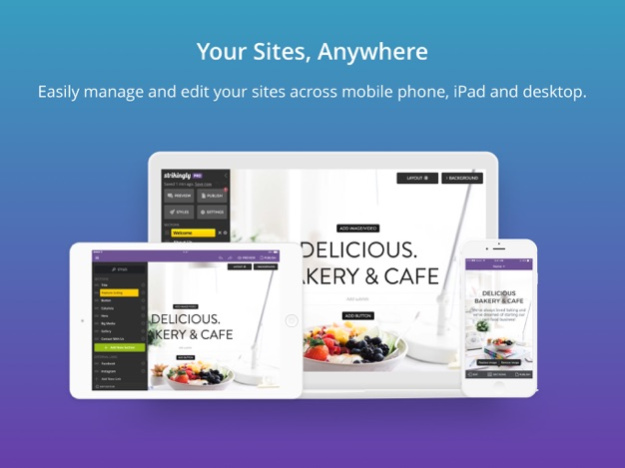Strikingly 4.2.3
Continue to app
Free Version
Publisher Description
The ease and power of Strikingly’s desktop website builder into your mobile device so you can conquer the world in style, and on-the-go. Build beautiful, mobile-optimized websites anywhere, anytime. Trusted by millions of creatives and entrepreneurs.
Create, edit, publish, and manage your website(s) with our App. It’s a boatload of awesome! Details below:
Build, Edit, and Publish
- Start a site from scratch
- Make edits and add new content on-the-go
- Upload photos from your phone to your site
- Publish edits instantly
Monitor Site Analytics
Manage Your Simple Store Orders
- New order notifications
- Process and fulfill orders
Manage Form Responses
- New form response notifications
- Reply your visitors
And so much more! (We can’t possibility fit all the awesomeness into one description.)
This was a major app update and we'd really appreciate your feedback! So send it over to our ridiculously clever and good-looking team by emailing mobile@strikingly.com or leave it in the app.
Thanks for your love!
Jul 18, 2019
Version 4.2.3
Enhanced live chat experience: Enjoy our latest update where you receive notifications via app when someone starts a live chat conversation on your website.
About Strikingly
Strikingly is a free app for iOS published in the Office Suites & Tools list of apps, part of Business.
The company that develops Strikingly is Strikingly. The latest version released by its developer is 4.2.3.
To install Strikingly on your iOS device, just click the green Continue To App button above to start the installation process. The app is listed on our website since 2019-07-18 and was downloaded 8 times. We have already checked if the download link is safe, however for your own protection we recommend that you scan the downloaded app with your antivirus. Your antivirus may detect the Strikingly as malware if the download link is broken.
How to install Strikingly on your iOS device:
- Click on the Continue To App button on our website. This will redirect you to the App Store.
- Once the Strikingly is shown in the iTunes listing of your iOS device, you can start its download and installation. Tap on the GET button to the right of the app to start downloading it.
- If you are not logged-in the iOS appstore app, you'll be prompted for your your Apple ID and/or password.
- After Strikingly is downloaded, you'll see an INSTALL button to the right. Tap on it to start the actual installation of the iOS app.
- Once installation is finished you can tap on the OPEN button to start it. Its icon will also be added to your device home screen.